10.1 Distribution and Delivery Requirements
Development of Reports: Reports shall follow a lifecycle management approach to ensure that changes to reports do not impact live reports.
User Searchability: Users should have a range of options to utilise reports from ad-hoc searches to inclusion in meetings.
Alerts and Notifications: Implement alerting mechanisms to notify users of significant changes or thresholds. Allow users to set up personalised notifications based on their preferences.
10.2 Reporting Framework and Delivery
The Reporting Framework (repeated at Figure 10.1) identified different timeliness requirements.
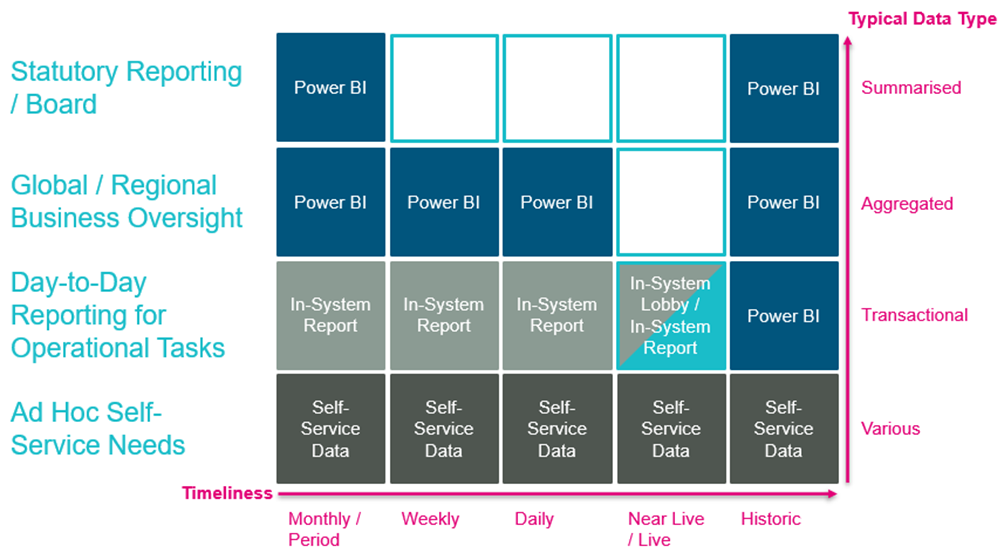
To ensure users are able to identify the data or insights they require and to act on them our development and delivery of Business Reports must align to the timeliness needs.
10.3 Development of Reports
For all reports and datasets whether in an Enterprise Application like GMIS or within the Data Warehouse or part of Power BI Reporting it is essential that new reports do not impact existing ones. The delivery model needs to adopt an agile approach with incremental improvements being made to business reports as datasets and requirements change. To provide business continuity and to ensure that live reports are not affected by updates we need to adopt a two or three phase deployment pipeline following a DevOps approach. This discipline allows us to test changes before deployment and enables iterative improvements to be deployed quickly when necessary.
Distribution and Delivery Principle 1 – Development Lifecycle for Datasets and Reports
Across our Enterprise Applications, Global Data Warehouse, Data Marts and reports two or three deployment pipelines will be used. This ensures a separation between Development, Testing and Production versions of datasets and reports.
10.4 Delivery of Reports
To ensure reports meet user timeliness requirements and are transparent all reports will show the last time they were updated. It is necessary to ensure that data pipelines either follow automated event scheduling i.e. the next update happens once the previous stage is complete or follow a pre-agreed schedule.
In some cases summarised data is generated within the Enterprise Application itself on a weekly basis. Similarly some activities like updating Financial Close only happens once per Accounting Period / Month. The refresh of the Business Report will align with the refresh of the underlying data.
Users should also be able to self-service their access to Business Reports whether in-system or via Power BI. For Power BI users will self-service their access via the Business Reporting Hub on NAVIGATOR.
Distribution and Delivery Principle 3 – Self Service Reports
Users will select the Power BI Business they require via the Business Reporting Hub.
10.5 Business Reporting Hub
Reports will be developed and provided in several potential ways from Power BI Apps, integrated within Teams channels or on SharePoint pages. We will make reports available to users which can be shared. Our use of SharePoint and PowerBI will enable as single source of truth regardless of how the user access the reports.
To improve collaboration and use of Business Reporting we will establish a central Business Reporting Hub on NAVIGATOR. The Business Reporting Hub should provide insight on how to access reports and direct users to key ones relevant to their roles or areas of interest. To improve collaboration SharePoint Report Pages will contain a number of individuals Power BI Reports with pages to enable users to find relevant information.
The Business Reporting Hub will consist of 2 major parts.
Welcome: A short introduction explaining the purpose of the hub and introducing the key people.
Business Reports: Build around a Balanced Scorecard approach links to reports for users to access. Most are available to all employees, but some are sensitive and access is limited.
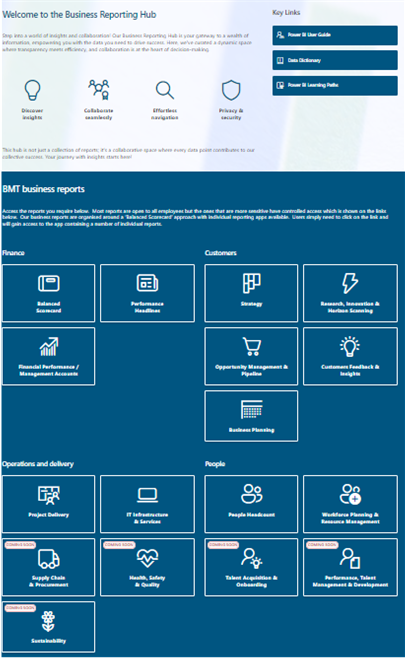
Distribution and Delivery Principle 4 – Business Reporting Hub
All Business Reports will be part of an integrated package and accessible via the Business Reporting Hub.
10.6 User Accessibility
Users will access officially packaged content distributed and updated as a Power BI Apps. Apps are created in workspaces and published to large groups or the entire organisation. An App can combine reports bundled together to allow users to access multiple reports around a similar topic at once. A user will likely need several pages depending on their role and this approach allows users to self-service and access these reports themselves. When changes are made by the author the users of the pages are notified of the update and changes are applied automatically.
- Users can access related Reports and Pages via the menu.
- Users interact with the report in real time from within the App.

10.7 Alerts and Notifications
Users who use an app will be notified when a change is made to the report such as when the app is updated. These notifications are via email.
Within an App a user can choose to subscribe to a report. You will get an email about the report on a schedule the user determines with a snapshot and link to the report.
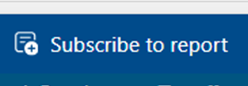
Users can also setup alerts on reports visuals such as gauges, KPIs and cards. Users can add alerts for particular thresholds and conditions. Alerts are personal and will be either emailed or sent via Teams.
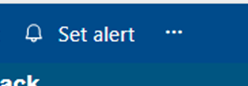
10.8 Further Access Options
Business Leaders will also be able to present reports or provide links to them in different ways.
Embedding in SharePoint Pages
Individual reports can be embedded into SharePoint pages to help explain specific reports. Additionally entire lifecycles such as the opportunity management lifecycle can be shown within SharePoint pages to help sign post individuals to reports and other key information such as training material and points of contact.
Inclusion in Teams Channels
Power BI reports can also be presented as a tab in a Teams Channel. This can help promote the importance of a particular report to the Team or Channel. Access to the Team does not automatically grant access to report.
Insertion into PowerPoint Presentations
Where a meeting such as the Business Plan Review (BPRs) makes use of reports these reports can be inserted into a presentation. This provides a live and interactive link to the report. Where records are needed the presentation can be saved as a PDF to present a record.
