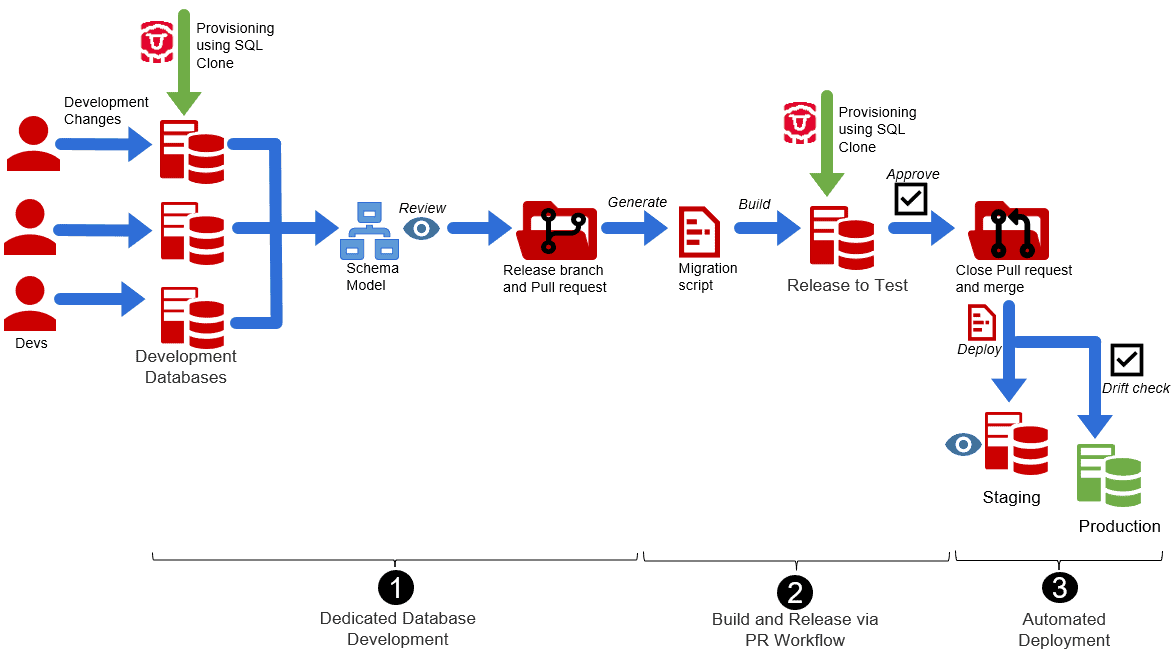A Real-world Implementation of Database DevOps: People, Processes, Tools | Redgate (red-gate.com)
For this implementation we will look at a team of professionals developing bespoke .NET solutions for their customers. Broadly, their ‘old’, manual database development, test and release processes looked like this.
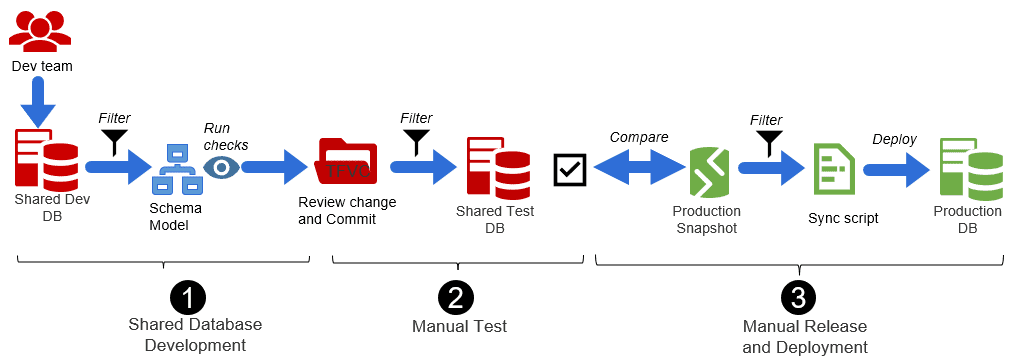
It used a shared development and test databases, a couple of ‘standalone’ Redgate tools, SQL Source Control and SQL Compare, and a lot of manual processing. Once a change is ready, in the shared development database, it is reviewed and committed, and the commit then applied to the shared test database, where manual tests and checks are carried out. Eventually this change is generated as a deployment script, against a snapshot of production. The deployment to production is carried out manually, by the customer.
Their new Database DevOps implementation, by contrast, allows developers to spin up dedicated, personal databases for development and test, on demand, using SQL Clone. It uses an interconnected set of tools in the Flyway Enterprise bundle for SQL Server (Flyway Desktop, Flyway commandline engine, SQL Compare, SQL Clone) for generating and deploying migration scripts, and the set of automation services present in Azure DevOps, such Azure Repos (Git) and Azure DevOps Pipelines.
The new processes look more like this, with each of the steps involved being automated and repeatable: